Appearance
Getting Started
Almeta ML requires a few steps to get started:
- Setting up an account.
- Adding a data source.
- Choosing models to run.
- Setting up destinations for your data.
1. Create an Account
Sign up for a free account.
When you create your account, we will ask you to set up your first project. A project is a collection of data sources, models, and destinations. Follow the instructions to finish setting up your account.
2. Add a Data Source
A data source is a way to collect customer data. You can choose to use a web tag or import data using built-in integrations.
TIP
Learn more about Web Tag Installation.
You can see the incoming events on the Events screen:
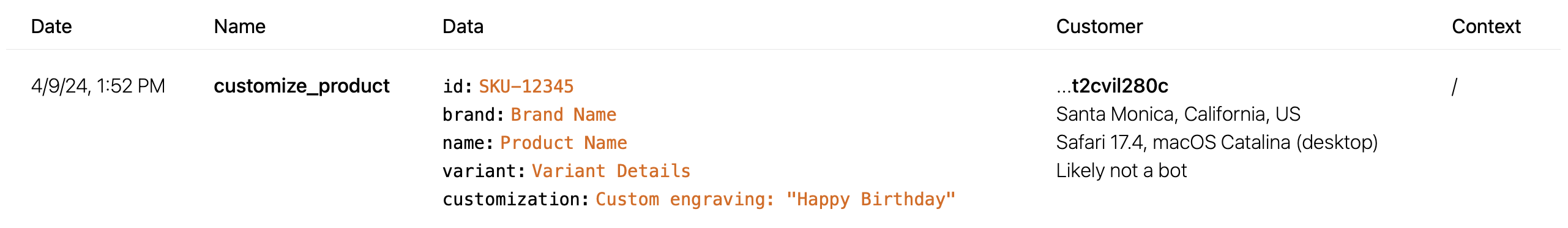
We recommend to track as many relevant events as possible, as this will help achieve more accurate predictions. Learn more about Events.
3. Select Models
Models are machine learning algorithms that predict customer behavior. You can choose to use built-in models or create your own.
Choose the models that you want to run at the Models screen.
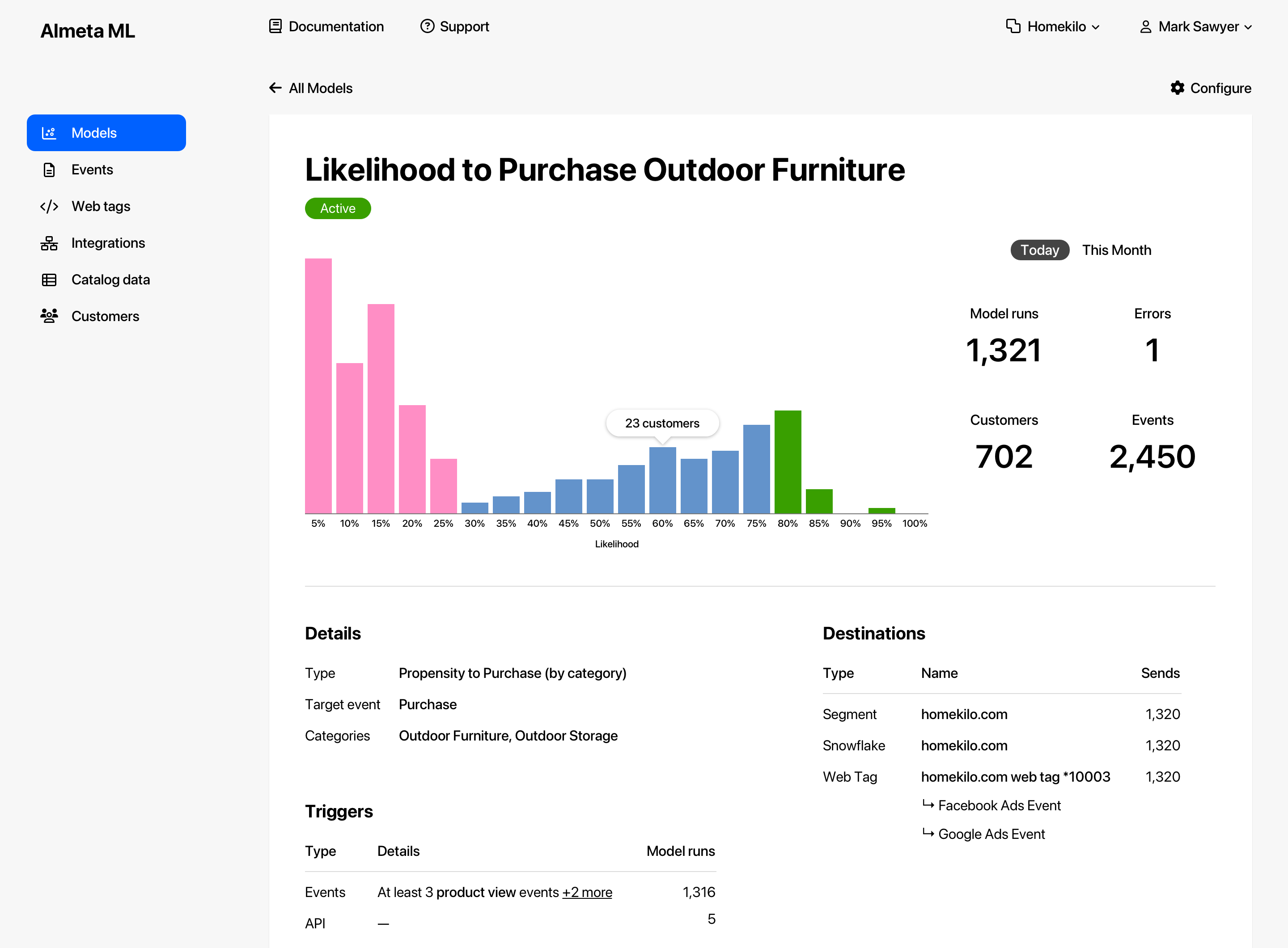
4. Choose Destinations
Destinations are places where the results of ML model calculations are sent. For example, you can send predictions to Facebook Ads, Google Ads, or Shopify.
When you create a model, you can choose where the calculation results will be sent. You can send the results to multiple destinations, including your website (via the web tag), webhooks, or external services.